As time permits for the next little while I’m going to be exploring some of the works produced for the TRS-80, the most popular platform of the very early home-computer era. For anyone whose interest is piqued by any of what will follow, I thought I’d offer some hints on getting your own TRS-80 up and running via emulation.
The most popular and publicized emulator as I write this seems to be TRS-32 by Matthew Reed. It’s certainly the slickest and most polished that I’ve come across. In addition to being Windows only, however, it also has some problems running under 64-bit Windows 7: it hangs for up to a full minute before displaying file dialogs. And since it’s a closed-source application, I can’t try to fix it.
I’ve therefore been using a much more obscure emulator, SDLTRS, which not only runs properly on my Windows machine but also has versions for the Mac and for Linux. The MESS project also includes an emulated TRS-80 that works very well, but getting that up and running will take a bit more effort. And there have been a number of other emulators released in years past, but I believe most of these are obsolete now in one way or another. David Keil’s emulators, for instance, want to bang the hardware of their host platform directly, and so are subject to some limitations when running on more recent Windows variants that disallow that sort of thing.
Whatever emulator you end up choosing, you’ll also need the TRS-80 ROMs. These are still under copyright to Radio Shack, and not distributed with most emulators. I’m going to take the chance that Radio Shack no longer thinks or cares about them and host them here. (If I learn otherwise, I’ll of course have to take them down.) Included in the zip file are ROMs for both the original BASIC authored by Steve Leininger (“level1.rom”) and the much more usable Microsoft BASIC that Radio Shack released in 1978 (“level2.rom”).
If you should have any problems getting an emulator working, feel free to contact me and I’ll try to help out.
Update, June 17, 2011:
Well, SDLTRS isn’t working out for me that well, and you guys apparently aren’t too thrilled with it either. Its cassette management seems hopelessly bugged, amongst quite a number of other small niggles. So, I’ve decided to do what I’d been hoping to avoid, and make The Official Digital Antiquarian TRS-80 Emulator the one that’s included in the MESS Project. This emulator can be a right bastard to get set up and running, and it’s certainly got its fair share of quirks, but it’s the most complete and usable TRS-80 emulator I’ve found. So, MESS it is. Bear with me and I’ll try to get you going as painlessly as possible.
Download the latest version of MESS from the Mess home page. Stick the whole thing in a single folder somewhere. (I believe Linux users will have to compile it to get an executable.)
Next, download this little TRS-80 add-on kit I’ve created for you. Unzip it into the same directory where you put the rest of MESS, making sure your decompression program unpacks the full folder structure. In addition to a “mess.ini” file, it will create two folders, “roms” and “sta.” The “roms” folder contains the TRS-80 Level 1 and Level 2 ROMs, which are stored under MESS in a somewhat different format than under most emulators. You won’t need to mess with this folder, unless you decide to emulate more systems using MESS in the future. The “sta” folder is where your saved states will go. More on that in just a moment.
To get your TRS-80 running, you need to open a command prompt in the root directory of your MESS installation and type “messpp trs80” for the Level 1 BASIC TRS-80, or “messpp trs80l2” for Level 2 BASIC. (All of the resources I provide on this blog will be for the latter.) Note that I’m running the Windows MESS; it’s possible that the executable will have a slightly different name under another OS.
When I look at a work for this blog, I’ll provide a way for you to also have a look on the emulator, should you wish. Mostly I’ll distribute state files, as this seems the simplest approach on this platform. However, MESS is a bit buggy in handling these — well, okay, quite buggy. If you try to “Save State As…” while running the emulator, you’ll probably crash it. Likewise if you try to load a state from the menu. You can only save a state by doing a simple “Save State” from the menu, which will place it under a default name in the “sta/trs80” or “sta/trs80l2” directory. And you can load a state only from the command line.
Let’s say you want to bring up the Eliza program I am currently nattering on about as of this writing. You would place the state file I provided on the blog, “eliza.sta,” in the “sta/trs80l2” directory. Then you would start the emulator with “messpp trs80l2 -state eliza.” (Note that you do not include the “.sta” suffix.)
Update, July 20, 2023:
The MESS project is no more. TRS-80 emulation is now incorporated into the MAME emulator. Unfortunately, I haven’t messed with MESS or MAME in many years now. If you’d like to follow the instructions above to the letter, you’ll need to acquire an old version of MESS, preferably from circa 2011. As of now, a repository is available at https://www.progettosnaps.net/mess/repository/. If any reader who stumbles across this post would like to update the instructions above to make use of the latest and greatest MAME, by all means, let me know.


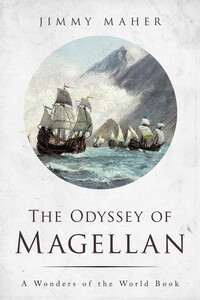
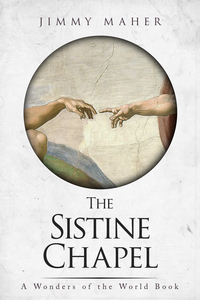
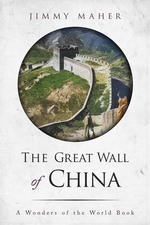
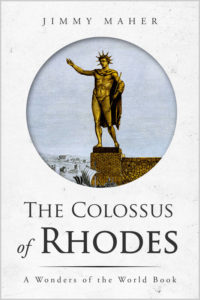
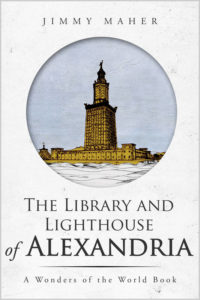
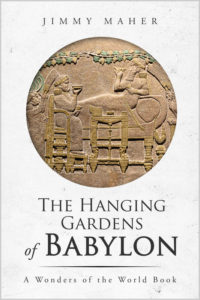
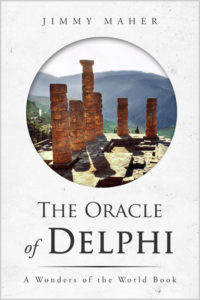
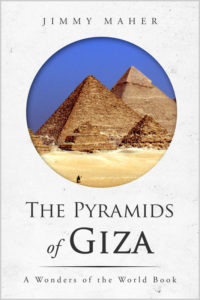
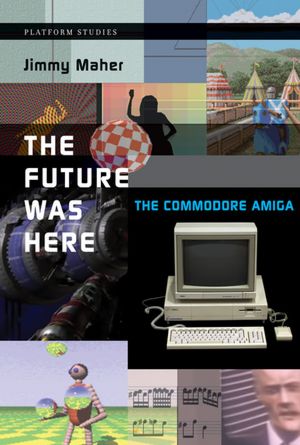
gnome
June 13, 2011 at 11:16 am
That should come in handy; never tried the TRS-80 (emulation or otherwise). Thanks a ton!
jeff
September 25, 2011 at 9:09 am
For some reason the level 2 rom is not working on my Windows. I can run the level rom 1 though. Any idea?
Jimmy Maher
September 25, 2011 at 11:56 am
I’m afraid I couldn’t say what the problem might be without more details. Might be best to take this to email. Drop me a line and tell me which emulator you’re trying to use and whatever other details you can share, and we’ll try to get you sorted.
Steven Pires
January 29, 2012 at 6:50 pm
Jimmy, I followed your instructions per this blog entry, and just like Jeff here, I couldn’t get Level II to work. I’m using M.E.S.S. 0.144 win64 build on a Compaq Presario CQ60 notebook model WA588UA#ABA running Windows 7 home. Please help, as I grew up with these machines back when the model I was the newest, greatest thing out there. Thanks! :)
ronald
October 24, 2012 at 4:32 pm
I had an trs 80 computer growin up and i would like to olay some of the games that i had but can’t figure out all of this emulator stuff. Is there anyway to get around all of this? Bedlam is the game that I really want to play. Thanks for your time!
Andrew
February 23, 2013 at 1:20 am
Interest is ‘piqued’.
Jimmy Maher
February 23, 2013 at 10:05 am
Thanks!
Marcelo
December 31, 2013 at 1:18 am
Anyone around here had any luck booting CP/M (or any other disk OS) on MESS? I have been trying to emulate CP/M on MESS with no luck so far.
Thanks a lot!!!
G Grobbelaar
September 1, 2015 at 12:31 am
For interest sake as you are talking about emulators, here specifically the TRS-80. But bear with me, here’s a few good emulators that takes the b in bitch and make it itch. Most is for android, yet most has windooze versions. BBC Micro of fiskur, it has a whole lot of games, and quite a few you have mentioned on the site right in it so it is a breeze to use! As for C64 and D64 games Frodo is just a breeze as well! Foe the ZX spectrum there’s ZXdroid! Apple have cAndy Apple that actually funny in some ways, but as an emulator its excellent! Just need to get the ROMs. As for the TRS-80 there is a very nice one I use on WinXP, but as my DELL is still packed far and away. I will send you a link for it as soon as I can, but it is a breeze to use as well and I have played a lot of the games that came with it, only thing with it is that one must use it as intended when the TRS was ‘Real’ promps, slashes and all, but isn’t that part of the experience? When emulating some thing in say dosbox, why use frontend as it makes it basically a different thing (winbox? Though from a certain abondonware site you can actually get win 3.1 working in dosbox! As we have basically all dos versions and windows 1 and 3 originals we loaded them in dosbox for win 7 and the wife is running theme hospital on win 7, in dosbox, emulating win 3.1 with a cd rom! (:-o) )
Paul
September 16, 2016 at 11:51 am
Hello everyone.
Been a TRS-80 programmer, owner and repair for a very long time, I have two sets of ROMs for the Model III.
Made a few circuit changes to run the 6MHz Z-80 in my M3 but the FD controller tells me ‘data to fast’ so I think the circuit mods. would be good for the flash drive that I have seen on different pages.
I have one set of ROMs I can give away. (the three system ROMs and the character generator)
Also a few tech tips on the monitor (M3) monitor repairs/adjustments.
I will bookmark this page and watch for replies for awhile.
Paul
Steve
March 12, 2017 at 5:53 pm
I still swear by David Keil’s emulators, for running TRS-DOS (Model I through 4p), LDOS, and CP/M — just run them in DOSbox. No special settings, just 20500 cycles. Sure, you’re running an emulator in an emulator, but even my 10-year old processor doesn’t care.
Squiggy
September 22, 2020 at 1:40 pm
TRS32 just won’t do anything at all for me on Windows 10. It starts up, gives the missing roms message but when I navigate to them nothing happens, hard reset does nothing either. I’m surprised someone hasn’t written a better, modern emulator by now. Aside from MAME none of them have been updated in a decade.
Jeremy Hettenhouser
October 11, 2020 at 2:56 pm
Thank you. It seems for all the fondness for the “Trash 80” there aren’t many people willing to host the roms for the defunct Tandy Corporation.
Chris Worthington
February 25, 2021 at 8:11 am
Hi Jimmy and thank you for a wonderful blog. I’ve just started reading from the beginning in February 2021 and thankfully it’s now much easier these days to emulate the TRS-80. I look forward to seeing what comes next.
Rodrigo Fernandes
February 7, 2024 at 8:10 pm
I maybe a little late but nowadays there are better TRS-80 emulators around.
You can try Jens Guenther’s take on SDLTRS here: https://gitlab.com/jengun/sdltrs
Try also George Phillips’ trs80gp here> http://48k.ca/trs80gp.html
Rodrigo Fernandes
February 7, 2024 at 8:12 pm
Forgot to mention this on line emulator:
https://www.teamten.com/lawrence/projects/my-trs-80/